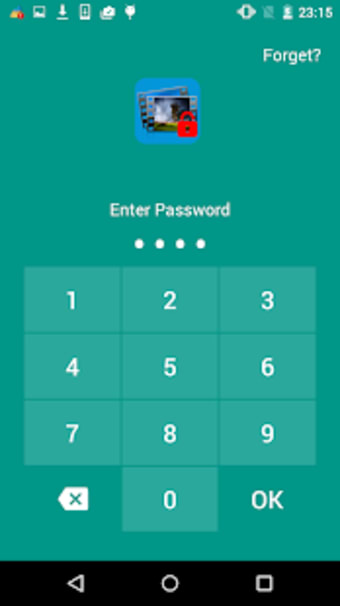Lock & Hide Videos in Vaulty: Keep Your Personal Videos Safe and Secure
Lock & Hide Videos in Vaulty is a free application that allows you to protect and lock your personal videos with a password to keep them completely safe and secure. With this app, you can hide videos that you do not want others to see and no storage limitation to hide. You can delete and restore videos with ease, and also select multiple videos at once to hide. The app disappears from the "recent apps" list, and you can view private videos with full screen.
Top Recommended Alternative
This application is designed to support Android 5.0 and is easy to change your password. You can even recover your password via email, and the app supports multiple languages.
To use Lock & Hide Videos in Vaulty, you will be prompted to set up a password the first time you use it. To hide a video, simply go to the app's main screen and select the album. You can then select the videos you want to hide and press the "hide" button. To unhide a video, go to the hidden videos tab, select the videos, and press the "unhide" button. To change your password, go to the left menu of the application and click the "change password" button.
If you encounter any problems, please contact VDG Soft for support.